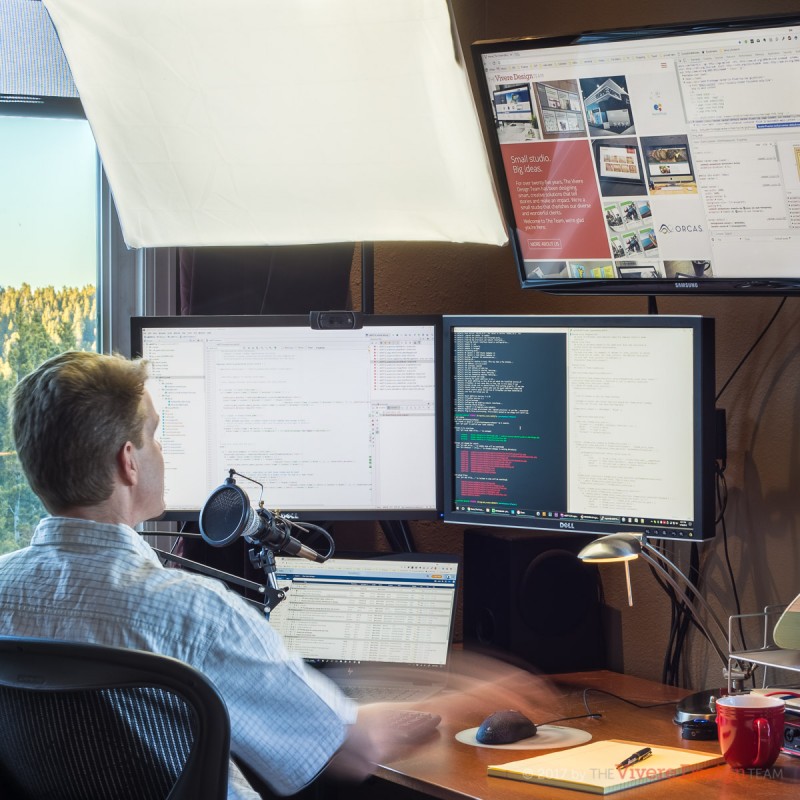RFMD needed compelling artwork for their annual report. After presenting several ideas, RFMD chose to visually represent their world-class wireless products with ribbons of light traversing everyday scenes and connecting the world.
We found a variety of appropriate photos from around the globe and got to work adding the light ribbons.

The cover image began with a stock photo of a contemplative man as he looked out upon lower Manhattan. We liked the concept of the boundless possibilities right outside the window, but we thought the background city image was unfocused and lacking drama.
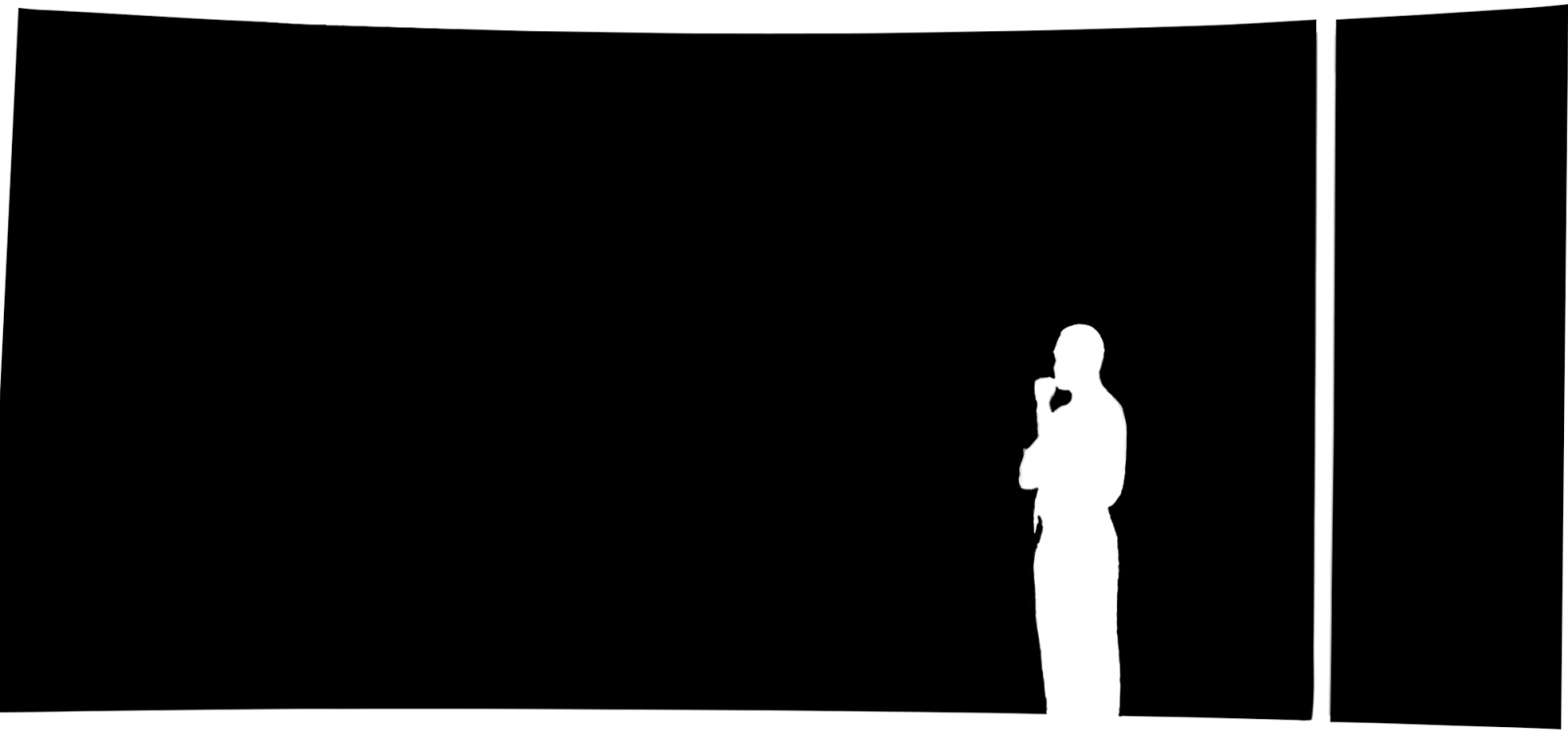
We searche for a NY skyline image that presented more visual drama. Of course, nothing was exactly as we envisioned, so we found one that was close, created some masking and curves adjustments in Photoshop, and we had the skyline image we wanted.

We began adding light ribbons to represent the wireless connections. We used Adobe Illustrator because of its relative ease in creating lines (paths) of varying thickness. We copied the above image into Illustrator as a background guide, and drew our first path.
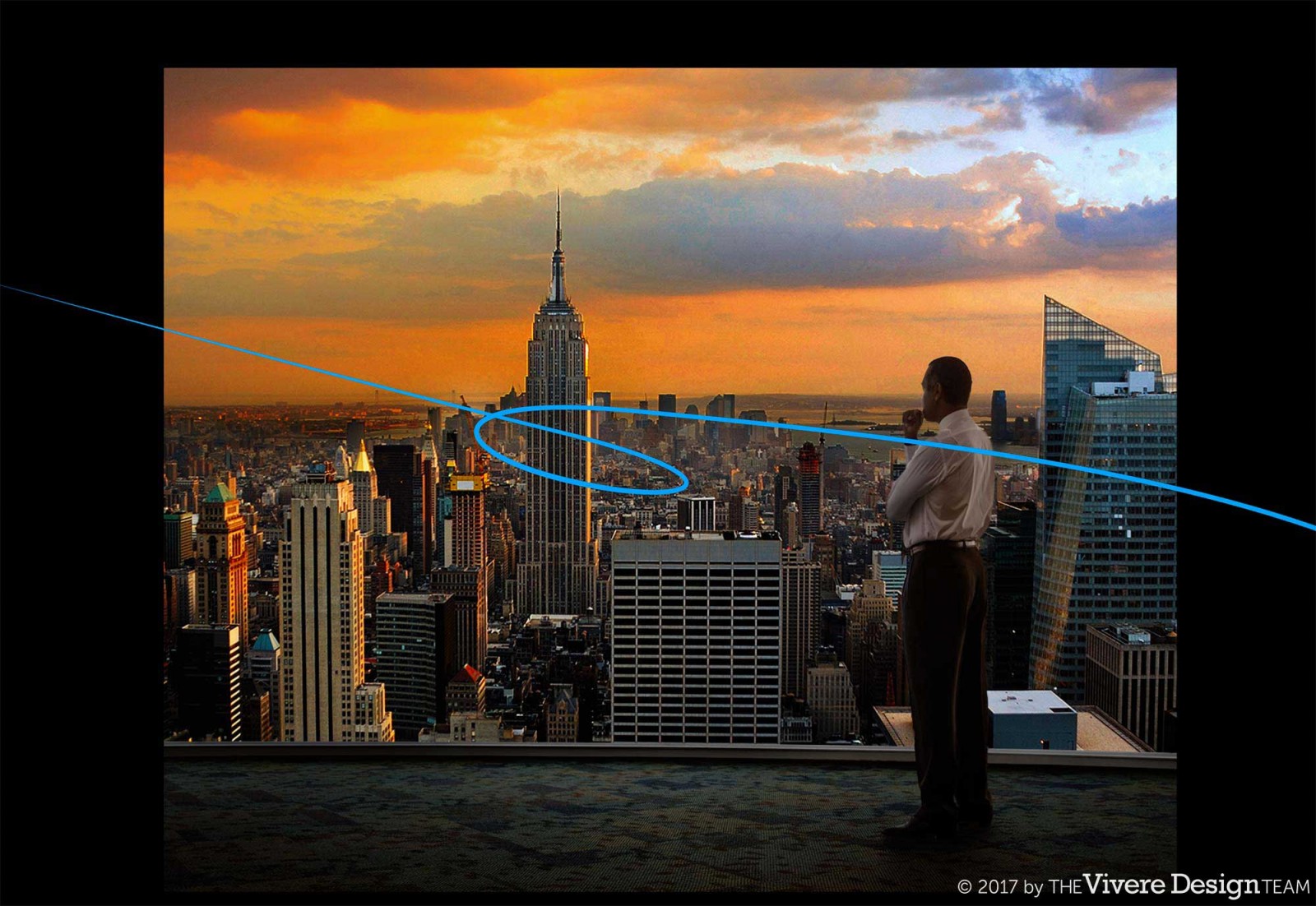
We then copied the line from Illustrator and pasted into Photoshop as a smart object for easy future fine-tuning.
To make this line appear realistic, we used a layer mask to wrap the ribbon around the Empire State Building. Next, we used Photoshop layer effects to color-fill the path and added an inner-glow effect for a more marbled appearance. Finally, we added an outer-glow to mimic the ribbon’s light reflecting off of the nearby atmosphere.

For added realism, we chose to add reflections of the light ribbon onto some buildings. First, we copied a portion of the ribbon onto a new layer. We then copied the nearby portion of the Empire State Building and pasted it as a layer mask, then used the curves adjustment to reveal the ribbon’s reflection only in the building’s windows. Finally, we added more outer-glow to the building, and fine-tuned the opacity of the various layers.
This process was repeated for each new light ribbon added to the scene.

A similar process was repeated for the smaller internal images used in the annual report.

RFMD was very pleased with the overall result as it offered a conceptual visualization of their expertise and impact in the wireless industry.
Have a project in mind, or just want to chat about how we might work together? Give us a call or send us an ideas [at] viveredesign.com (e-mail). +1.720.248.7320 | ideas [at] viveredesign.com